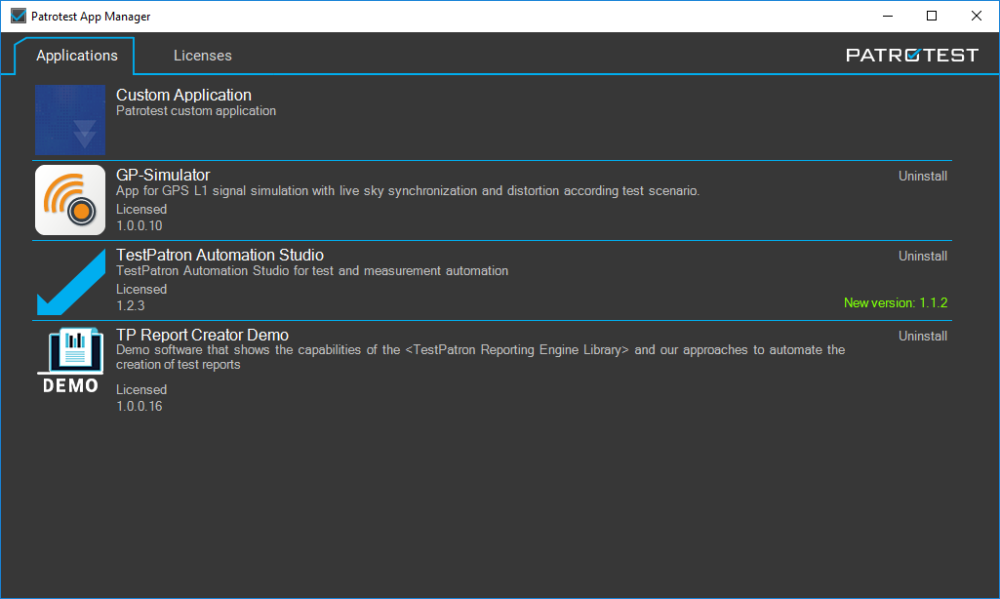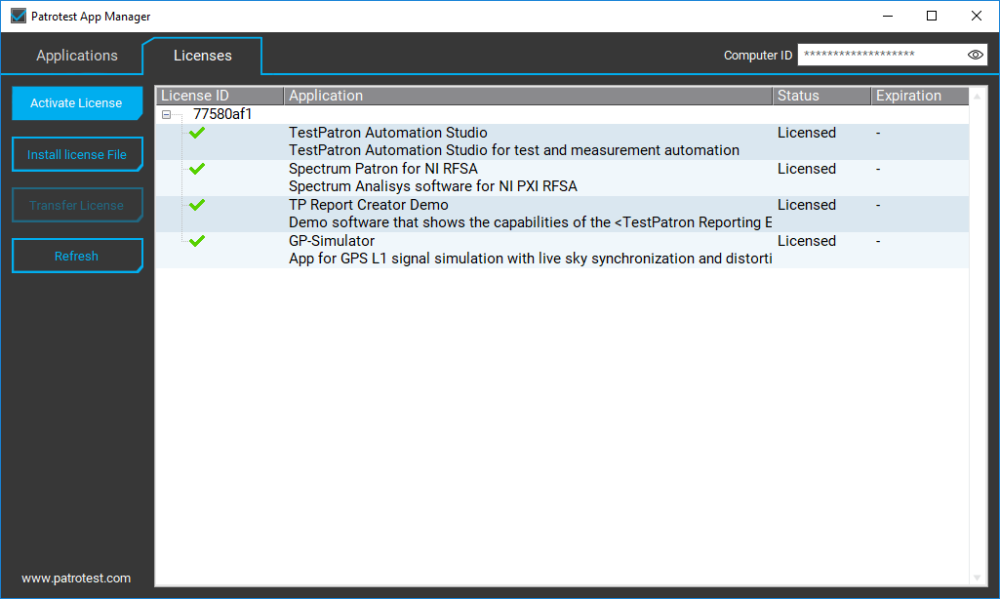Trace: • Patrotest Application Manager
This is an old revision of the document!
Table of Contents
Patrotest Application Manager
All software solutions produced by Patrotest and its divisions (GPS Patron, Spectrum Patron, and Test Patron) by default are equipped with Patrotest Application Manager. Patrotest Application Manager is the tool that is designed for effortless management of Patrotest's software solutions and licensees in one place.
Patrotest Application Manager Functionalities:
- Application management:
- Organizes all software solutions into one user interface;
- Allows to check and download the latest updates for different solutions;
- Easy software deinstallation.
- Licensees management:
- License activation;
- License file installation;
- License transfer;
How to activate a license
How to activate a license without internet
How to transfer a license
Patrotest License Types
Patrotest provides its software solutions under the following license types:
- Perpetual software license: Authorizes the holder to use a particular version of a given software solution continually with payment of a single fee;
- Software license with a limited validity period: Authorizes the holder to use a particular version of a given software solution for a defined period of time.
Depending on a particular software solution, different license types may apply. Certain licenses authorized the holder to use all functionalities of a particular software while others may have certain restrictions on specific feature.
All our licenses are floating, which implies that you can move your license from one computer device to another.
Particular software solutions may contain additional restrictions in the end user agreement.
User Interface Overview
On the main screen of the Application Manager, in the “Applications” tab, you can launch installed applications, check for available updates, and uninstall the apps that you want to remove.
In the “Licenses” tab of the Application Manager, you can activate available licenses, transfer licenses, and install license files.