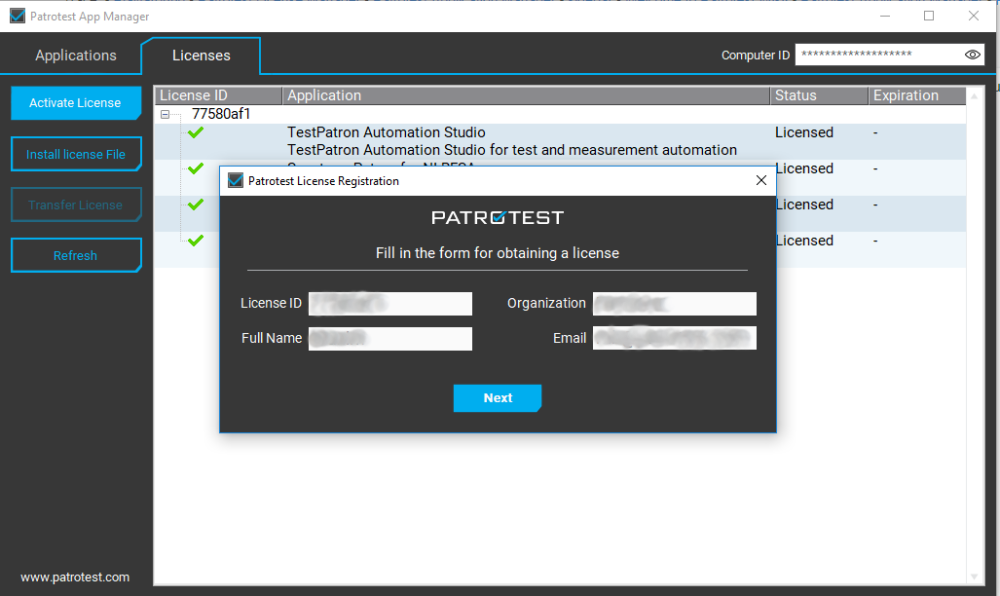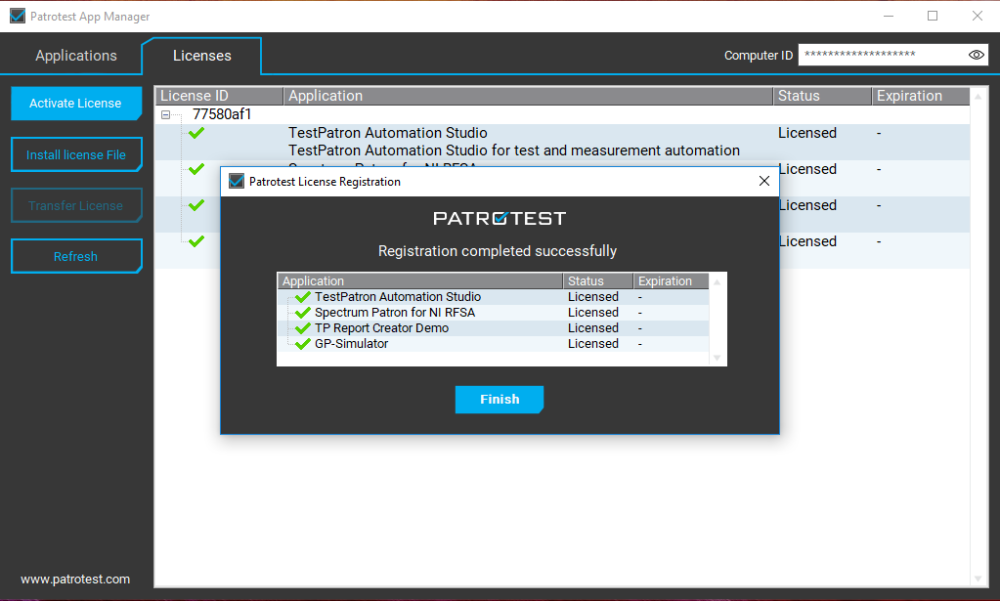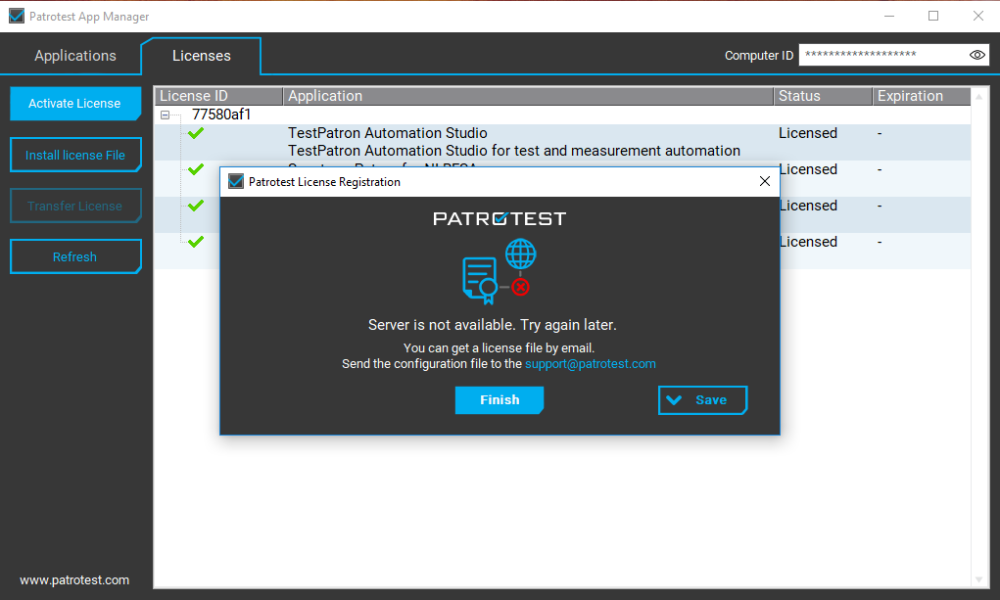Trace: • How to Activate Your License
How to Activate Your License
After acquiring a license, you will receive an email with a software download link and your unique license ID. To activate your license, use Patrotest Application Manager that can be downloaded from the link enclosed in the corresponding email. All software solutions produced by Patrotest and its divisions (GPS Patron, Spectrum Patron, and Test Patron) by default are equipped with the Application Manager.
To activate your license in the Application Manager, first, go to the “Licenses” tab and then click on the “Activate License” button. Next, input the license identification number you received by email into the “License ID” field. After that, fill out the rest of the corresponding fields and click “Next” to proceed.
Once the license is successfully registered and activated, the corresponding message will indicate so. After that, you can view your license information in the “Licenses” tab of the Application Manager.
If you do not have an internet connection or experience any license server issues, the corresponding error message will appear. You can learn how to activate your license without an internet connection on this page.