Translations of this page:
Trace: • How to Activate Your License
This is an old revision of the document!
How to activate a license
When you acquire a license you will receive a email with software download link and license ID.
Use Patrotest Application Manager to activate a license.
All Patrotest software are comming with Patrotest Application Manager.
Run App Manager, go to licenses folder and push activate license button.
Fill necessary data:
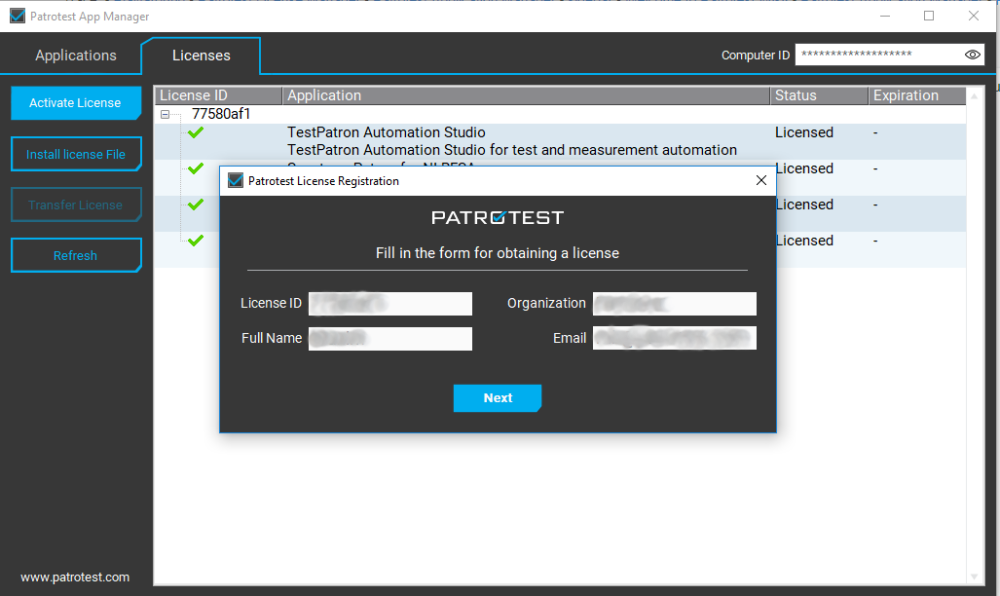
Push next button and if success your license will be activated:
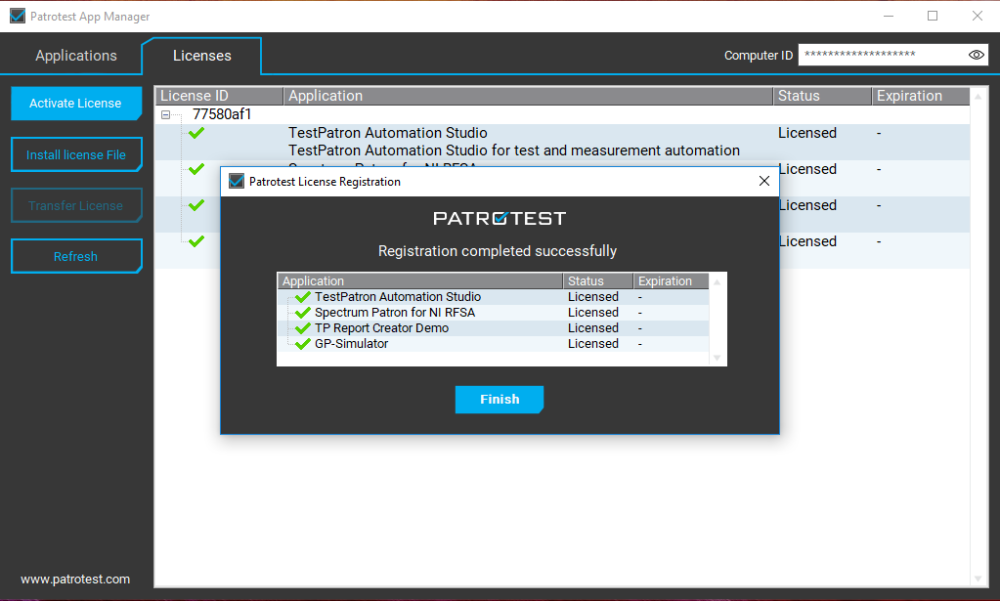
If you don't have internet connection or license server issues you will see error message:
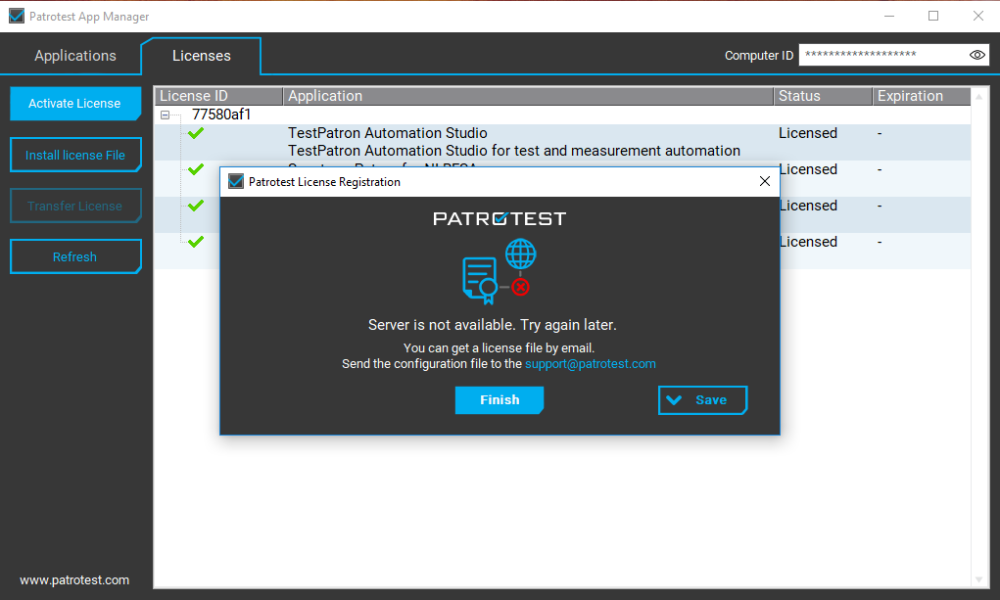
You are able to obtain a license file via email.
