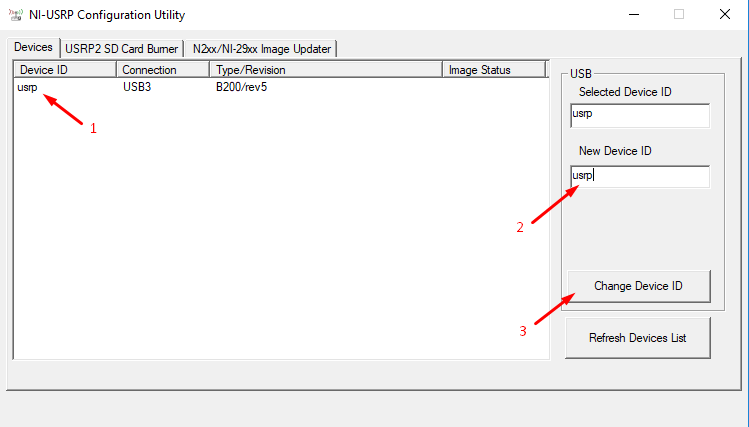Translations of this page:
Trace: • NI-USRP Configuration Utility
This is an old revision of the document!
NI-USRP Configuration Utility
In order for your USRP board to work, you need to set its name using the NI-USRP Configuration Utility. To do so, first, connect USRP to your computer before running the utility.
It can be launched from the Windows start menu:
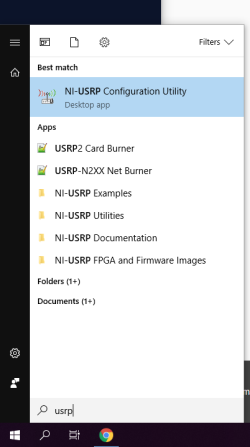
After that, find your USRP in the corresponding table/list and then set the name in the “Device ID” field to “usrp.” To save and apply the changes, click on the “Change Device ID” button respectively.