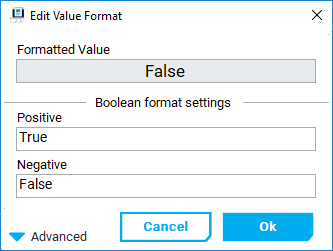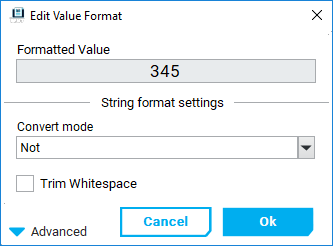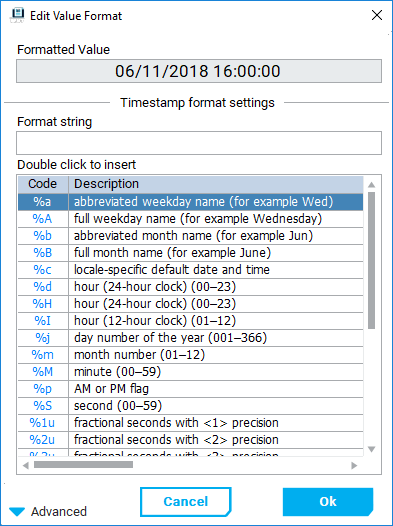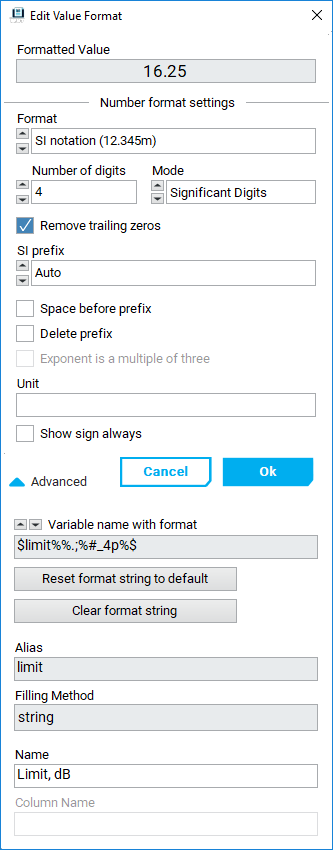Value Format Editing GUI
Changing the Data Format
Often numbers and dates are required to be recorded in different formats.
For example:
- “1 V” or “1000 mV” or “1E+3”
- “1E6” or “1 MHz” or “1.000 MHz”
The library provides a very powerful tool for changing the data format on the fly.
You can view the list of all data that will be imported into the report.
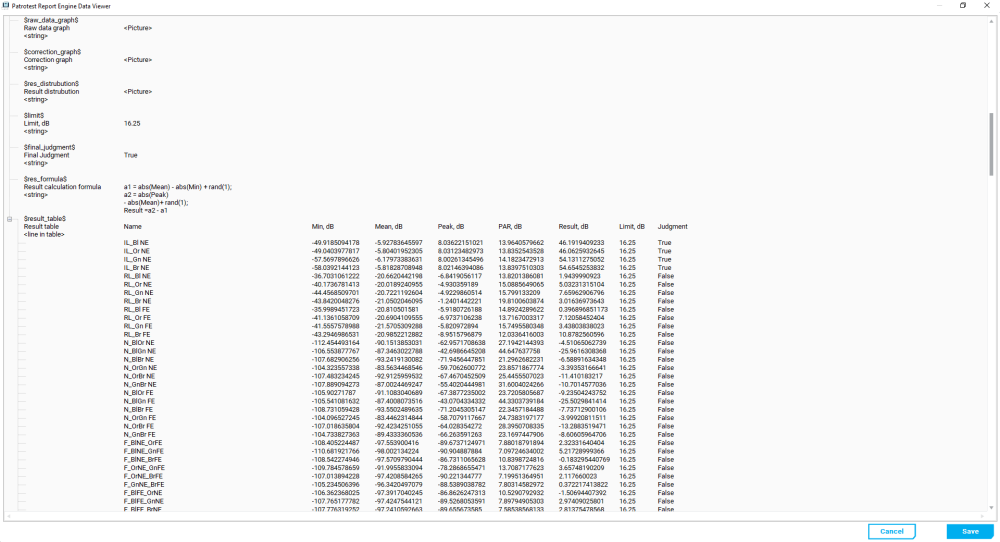
Double-click on the value for which you want to change the format and the format customization window will open. Boolean value format settings: